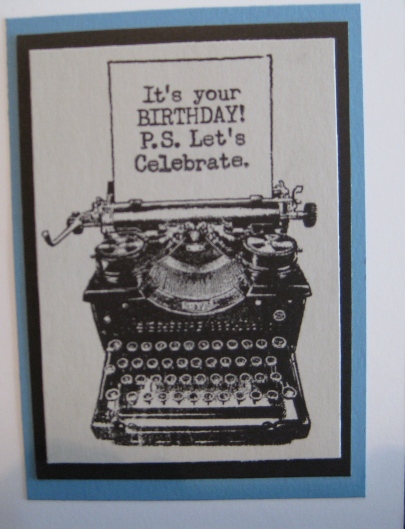Hello My Fellow Crafters,
Hope you all had a fun 4th of July weekend.

If you read last week’s post, you now know why Cricut’s Explore One™ and Explore Air™ machines are so incredible – and a must-have for any crafter.
But what bridges the gap between the creative ideas in your head and the Cricut machine is the Cricut Design Space™.
Cricut’s Design Space™ is software for PC, Mac®, iPhone® and iPad® that you get for free with your Cricut machine of choice.
Instead of trying to figure out how to make your project, Design Space gives you the ability to focus on what you want to make. Your Cricut machine takes it from there and brings it to life.
With Design Space, you can start designing from scratch on your computer, iPhone® or iPad®, or you can use a pre-designed, Make It Now™ project. These ready-to-make projects are created by professional artists and include everything from home décor to fashion to paper crafting, and even a variety of FREE projects.
If you want to use one of Cricut’s 50K+ images, you can try them out in the Design Space to see which will look best in your project before you commit to purchasing it.
Uploading Images
When you’re ready to start designing, you can either use one of Cricut’s 50K+ images or easily upload your own using the “Upload Images” tool in Design Space. You can upload and cut .svg, .jpg, .png, .bmp, .gif, and .dxf files absolutely FREE. You can even use fonts already installed on your computer.
Cut What You Want® tool
The Design Space’s Cut What You Want® tool makes it easy to convert your design into a cuttable image in just a few clicks!
The Cricut Design Space™ app for iPad® and iPhone®
Cricut’s easy-to-use app for the iPad® and iPhone® makes it possible for you can design anytime and anywhere inspiration strikes you.
It also allows you to access all the project’s that you’ve personally designed, whether on your iOs device or your PC or Mac, and gives you access to all the Make-it-Now projects.
With this app, you can start a project while at the beach, enhance it at the ice-cream shop, add some embellishments while cozying up on your couch, and then cut it on the Cricut Explore in your craft room. Plus, it’s cloud-based, so your projects are always synced across all your devices.
P.S. Cricut is working on an Android™ app right now, so don’t feel left out if you don’t have an iPad or iPhone.
In a nutshell, Cricut Design Space™ gives you the creative freedom to design just about anything! Make party invitations, decorations, and favors. Create seasonal home décor or personalize wedding gifts. Add embellishments to your favorite photo memories.
And that’s just the tip of the iceberg! That’s why next week’s post (the last on in this series) will focus on some really fun and interesting projects that people have created using their Cricut machine and the Cricut Design Space.
Until then…
Make It A Great Day and Don’t Forget To Leave Time To Craft!
**This post contains affiliate links and I will be compensated if you make a purchase after clicking through my links.