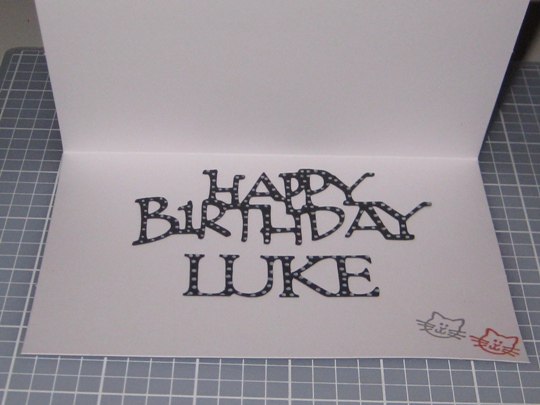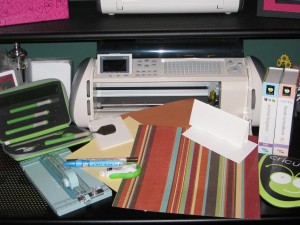I wanted this years handmade Father’s Day card to have a special meaning. My husbands parents have alot of bird feeders on there lake front property and they love to see all the beautiful birds that come to the feeders. They also have bears that frequently help themselves to the bird food.
So for this years card I used the House Mouse rubber stamp and colored in the image with Copic Sketch markers. I then layered the image onto a solid piece of cardstock and layered again onto a very soft piece of cardstock that brought all the colors together.
Now how does a bear come into this Fathers Day Card, well here is the inside of the card. I computer generated the saying but then I cut out a bear with my Cricut Expression machine using the Animal Kingdom Cricut cartridge. Well I had to crop the inside since when I took the picture it had our mushy sentiments inside but this is what is said:
Wishing the Best Poppa a Very Happy Father’s Day!
Make is a Great Day and don’t forget to leave time to Craft!