I needed to make a birthday card for a friend who is turning 60. I wanted to create a custom handmade card that would be fairly special. I was determined to use my cricut expression to help me do this. As I went through the various cricut cartridges I had in my supplies, I came across the animal kingdom cricut cartridge and thought that would work just fine for me. Let me share with you what I ended up doing.
What you’ll need:
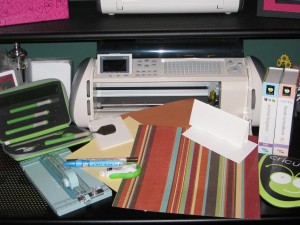 Cardstock: Hobby Lobby patterned paper and solid brown and beige paper from World Win Papers, Die cut machine: Cricut Expression, Cricut cartridge: Animal Kingdom Cricut Cartridge for Owls and the word Whooo,: Plantin Schoolbook for the numbers 6, 0 and the letter’s, Little Greetings from hero Arts 3×6 card with envelope, All Night Media mini Pop Dots, Zig 2 way glue, K&Company permanent tape runner, Zig Memory System chocolate colored marker, and Rhinestones that I had in a jar.
Cardstock: Hobby Lobby patterned paper and solid brown and beige paper from World Win Papers, Die cut machine: Cricut Expression, Cricut cartridge: Animal Kingdom Cricut Cartridge for Owls and the word Whooo,: Plantin Schoolbook for the numbers 6, 0 and the letter’s, Little Greetings from hero Arts 3×6 card with envelope, All Night Media mini Pop Dots, Zig 2 way glue, K&Company permanent tape runner, Zig Memory System chocolate colored marker, and Rhinestones that I had in a jar.
How to make it:
I started with a neutral card base. Cut a strip of the patterned paper and adhered to the card with tape runner.

Placed the paper on the Cricut cutting mat as shown in the picture and loaded paper into my Cricut Expression. I selected the size that I wanted to cut out the images. For the words and numbers I used size 1 ¼”, Owls were cut to 1 ¾” and 1 ¼”. Pressed the image that I wanted on the keypad and then the Cut button to start cutting.

When the cutting has stopped, press the unload paper key. Using my spatula tool I removed the images from the cricut cutting mat.

Wanting a stitched look I used my Zig marker and went around the letters and numbers making little dashes, then using my pop dots and glue stick, I put the images to the patterned paper, and then added rhinestones for the eyes.

I was pleased the way it turned out and I know that he will not be getting a duplicate of this card. It is a one-of-a-kind Joan’s Craft World creation.
Make it a Great Day and don’t forget to leave time to Craft!











Thanks for the useful info. It’s so interesting
Hi, Congratulations to the site owner for this marvelous work you’ve done. It has lots of useful and interesting data.
Pingback: Using the Cricut Expression Machine with the Animal Kingdom Cricut Cartridge « Using the Cricut Expression Machine with the Animal Kingdom Cricut Cartridge