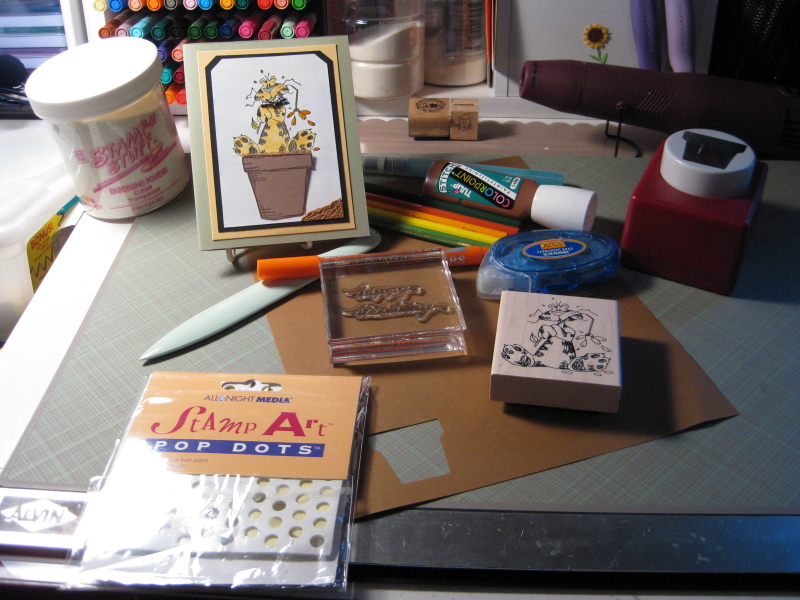I received some questions regarding what kind of stamp ink and stamp pad that I use. And it all really depends on what I am making.
Here is a picture of just some of the stamp pads and stamp ink refills that I own and use in my rubber stamping projects.

My Stampin’ Up spots are all the dye ink classic stamp pads and the larger ones are the pigment craft stamp pads. I also have a few Versa Color dot ink pads also, which are pigment ink. If I showed them all to you there would be a huge pile so I just wanted to show you that I have them both.
There are several differences. Dye stamp ink absorbs into the paper where as pigment stamp ink sits on top of the paper and does not absorb. Pigment stamp ink tends to be thicker than dye stamp ink and is often preferred for scrapbooking because pigment stamp inks are more resistant to fading than most dye stamp inks.
Just remember that I am not a stamp ink expert, these are just the facts about ink.
Dye Ink (Classic Stamp Ink)
• Dries quickly – you should be able to stamp your image and run your hand over it within moments and not have smearing
• Wonderful for making handmade greeting cards
• Not as expensive as the Craft Pigment Ink
• No matter what color you use, you will not see more than a watermark if you stamp a light color ink onto dark paper.
Pigment Ink (Craft Stamp Ink)
• Does NOT dry quickly – will smear if not heat set or let dry for a few minutes.
• Recommend above classic ink for scrapbooking because it won’t fade.
• This is the perfect ink if you are embossing, since it does stay wet longer your embossing powders sticks to it perfectly for you to heat set with your heat gun.
• You can use a light color ink to stamp on dark paper and see the image well. This adds a whole new world of things you can do!
The one I tend to use the most when doing my rubber stamping is probably the Craft Pigment ink. I am a custom greeting card maker and love to emboss, so this is the perfect stamp ink for me.
I can also say that I have a few favorite manufacturers of stamp ink and stamp pads. I love Stampin’ Up because they have various stamp inks & stamp pads in both dye and pigment inks and that match there papers. My other favorite is Color Box, I think mainly because they are sold in my local crafting stores and are easily obtainable when needed.
Now this is just me but I also like the Craft Pigment Stamp Pads because they are made of a soft foam and when rubber stamping, I feel that I get better ink distribution than when I use the Dye Stamp pads that are made of a hard surface, that doesn’t budge.
If you have further questions just leave a comment!
Make it a Great Day and Don’t Forget to Leave Time to Craft!