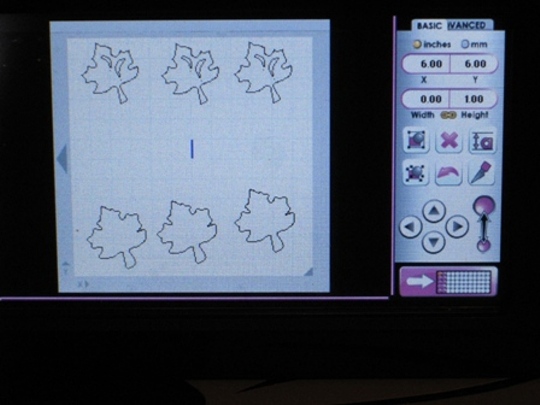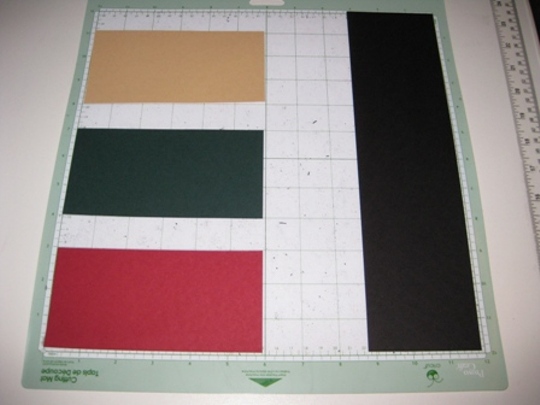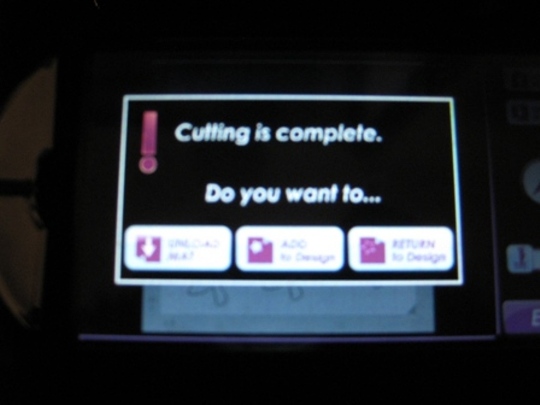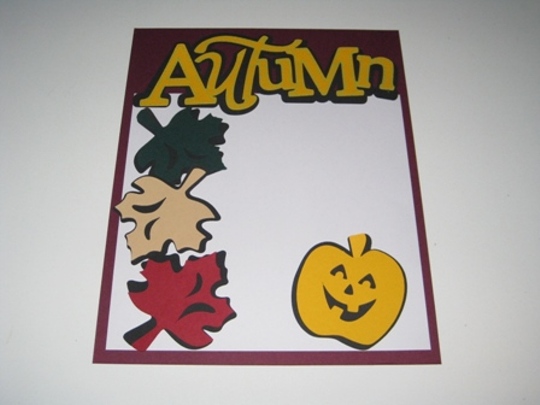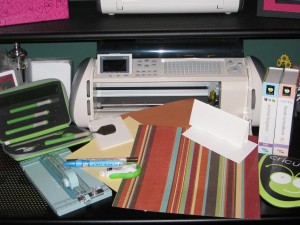Hello My Friends,
I have to start this post by saying Wow!!!!!
I know that this cricut cartridge has been out for awhile now but I just got my hands on it and I will never let it go 🙂
Anyone who loves flowers, paper, and of course the Cricut Expression or any Cricut cutting machine, will absolutely love this Art Cartridge Flower Shoppe from Cricut.
My Mom just had a very special birthday and I wanted to make her the most perfect handmade card ever…..and since I was enclosing the card into a box along with her present I didn’t care if it would be a little bulky.
Using the Cricut Expression machine I cut out several different sizes of the Daisy1 flower onto different colors and patterns of cardstock. To think that a piece of paper cut into a circle spiral and when rolled up can make such great looking flowers is pretty cool 🙂 All it takes is some adhesive to keep it together and WA-la a flower. I also use the Cricut spatula to remove the flowers from the Cricut cutting mat, it made it so much easier using the spatula and not worrying about the paper tearing.
I also added some white ribbon, blue raffia and twine to make the bow. Of course that wasn’t enough I had to cut out some heats and attach to the bottom of the ribbon.
~ Happy Birthday Mom ~
Make It A Great Day and Don’t Forget To Leave Time To Craft!
Card Supplies: