Here is an easy card to make that looks pretty classy too!
I had to make a special birthday card for our brother-in-law who was turning 60. I went looking through all of my cartridges and nothing popped out and said this is the one. So what I ended up doing was combining my Cricut Expression cutting machine, along with the Plantin SchoolBook cartridge and Cuttlebug machine using the happy birthday cuttlebug embossing folder for a fun card.
Here is how I made this card:
I used a white 4 x 5.5” note card.
Cut a piece of checkered paper just a little smaller than then the card.
Cut a piece of solid blue paper smaller then the checkered paper.
Now the fun part.
I ran the blue paper through my cuttlebug machine using the birthday cuttlebug embossing folder.
Then using my Cricut Expression cutting machine, and the Plantin SchoolBook cartridge, I cut out the numbers 60, using the “Roly Poly” feature at one inch.
Next I selected the “blast” shape from the cartridge and cut the white one at 2.5” and the light blue one at 2”
I put them all together with the Glue Glider Pro, and then I added some dimensional adhesive dots to the 60, since I wanted that to pop out of the card. And for the finishing touch I added a stitched look on the 60 using a silver gelly roll pen.
Wishing Bruce a Wonderful 60th!
Make it a Great Day and don’t forget to leave time to Craft!







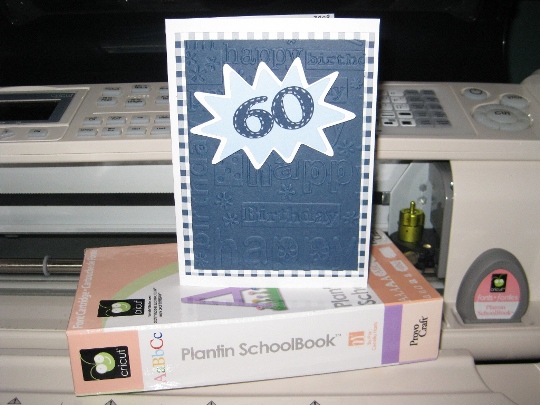





Pingback: Using your Cuttlebug Machine, Cricut Expression Machine with the Plantin Schoolbook Cartridge to Make a Great Card | Writers-Block-Unblocked.com
Pingback: Card making using a Cuttlebug machine, Cricut Expression Cutting Machine with the Plantin SchoolBook catridge | Unique-Article-Database.com