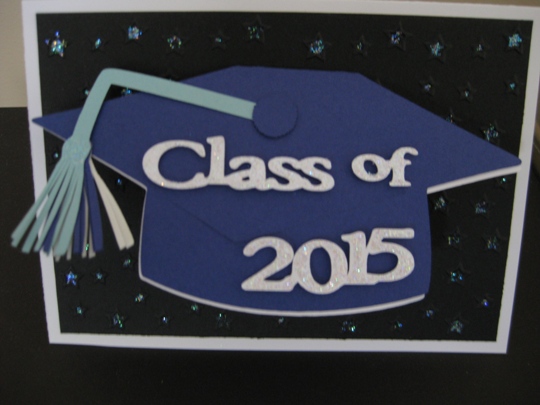Hello My Fellow Crafters,
For the next four weeks I will be sharing with you some fun facts about Cricut that you might not know. This week we will be discussing the two newest machines that Cricut offers.
So, if you’re reading this post, chances are, you’re a creative type. You like to craft, explore your creativity, and share your creations with others. And it’s for people like you that Cricut created their line of personal electronic cutting machines.
A little known fact about Cricut is that they’ve actually been in business for over 50 years, and their primary purpose has been to develop tools that inspire creativity in people.
Today, millions of people use Cricut’s award-winning products to create beautiful, inventive, and personal projects.
So, what is Cricut? Cricut is actually a family of electronic cutting machines that make it possible for you to easily create amazing do-it-yourself (DIY) projects. Well, not totally DIY because Cricut’s incredible machine’s do a LOT of the heavy lifting.
The two machines that Cricut offers are:
To give you loads of creative freedom and versatility, Cricut developed the Cricut Design Space™, a cloud-based software that works seamlessly with the Cricut Explore® family of machines.
Design Space gives you access to all of your images and projects from any compatible computer or iPad, so you can design just about anything, anytime, and anywhere.
Once you’ve uploaded your design (or pre-designed image) to your Cricut Explore cutting machine, you can sit back and watch it magically bring your design to life.
There are so many interesting things you can make and do with Cricut – which we’ll be sure to cover in a future post. But before we get too ahead of ourselves, it’s best to go over each of Cricut’s machines, what they do, and how they are different. And since I’ve given you quite a bit of info already, we’ll pick up on there in next week’s post!
Until then …
Make It A Great Day and Don’t Forget To Leave Time To Craft!
**This post contains affiliate links and I will be compensated if you make a purchase after clicking through my links.