Looking for some Cricut projects? Here are some Cricut ideas for you.
Now that you own your Cricut cutting machine, why don’t you start making great Cricut projects such as handmade greeting cards? Start selling them either at local craft shows, online, or at specialty shops in your area.
Now days everyone could use a little extra cash. Your first of many cricut projects will be to make an assortment of about 10 to 12 cards. Be creative, there are a ton of Cricut ideas you can think of. Included in this assortment you should have a couple of Birthday cards (make sure you make feminine, masculine and also cards for a child), also include Thank You, Anniversary, Get Well and even a Sympathy card.
Some more Cricut projects that you can make on your Cricut cutting machine would be to make blank inside note cards for any occasion. You can have some Cricut card ideas such as flowers on the cover or maybe just the word hello decorated with some other shapes. You can package them up in sets of 4-6 cards.
With your Cricut cutting machine making all kinds of Cricut projects are all at a touch of a button. All kinds of Cricut Ideas will start flowing from your creative mind. You can even make decorated boxes to put your cards into.
Now you need to take your Cricut projects along with some of your Cricut Ideas and take them around to a few shops (Florists, Bakery, Salons, and small Gift Shops) and talk to the owner. Have your pricing available for each shop owner. Personalize the price sheet with the name of the company that you are going to sell them at. You will come across looking like a very professional business person and not just a crafter trying to sell your Cricut card ideas. Some owners may even let you leave your cards in there shop on consignment and just take a percentage if you sell them. (I have done consignment in the past in at a local florist and also an upscale nail salon and did great. What a better place to display your Cricut card ideas than in an atmosphere that is 95 percent women, who are the best shoppers. Besides the cards that I had on display, I also received special orders for Baby Showers and Birth Announcements) Just don’t forget to leave your business cards at these shops. Customers may want to contact you personally for special orders. You can also sell online a great place online is called Shop Handmade, it’s great because it is free. Or you can also sell your Cricut projects at local craft shows. . While creating your Cricut card ideas, don’t forget Christmas cards and other big holidays that people send cards such as Valentines Day, Easter, Mothers Day, Fathers Day!
Another of many Cricut projects you can make in your Cricut cutting machine is to create a Custom Baby Shower or Wedding Shower or even Wedding Invitation, with your Cricut cutting machine. There are so many Cricut ideas for these types of cards. There are a lot of Cricut cartridges that are made especially for these Cricut projects. In the Cricut Solution series there is a cartridges called Wedding for all the great wedding shapes you can think of and they also have Home Accent cartridge that has beautiful swirly shapes and flowers that you can also use for a wedding theme. If you decide to go the Baby Shower or Birth Announcement route, there are great Cricut cartridges such as New Arrival and soon to e released A Child’s Year. Which ever route you take make sure that you make several samples in a variety of styles. Take them to Wedding Shows; contact Wedding Planners in your area, Bakeries, Florists and Baby Boutiques.
I can’t stop thinking of Cricut ideas. I just had another one for a fantastic Cricut project. See I told you that your Cricut Ideas will start to flow once you get started using your Cricut cutting machine. If you have any party centers for children birthday celebrations in your area you can offer decorated and personalize goodie bags, and Name tags. Show them samples of different themes that you have (depending on the Cricut cartridges that you have). You may even make up a catalog to leave there so customers will be able to see the selection that you have to offer.
Have fun and be creative. Cricut Ideas and Cricut projects will start popping you’re your head. I guarantee it!
Make it a Great Day and don’t forget to leave time to Craft!






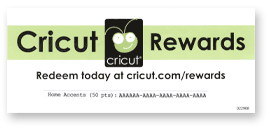 All you need to do is go the website and redeem your points. Keep adding points to your account and see the great items that are available for us Cricut lovers.
All you need to do is go the website and redeem your points. Keep adding points to your account and see the great items that are available for us Cricut lovers.




