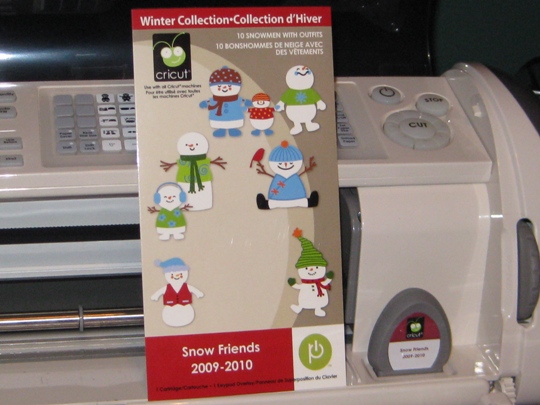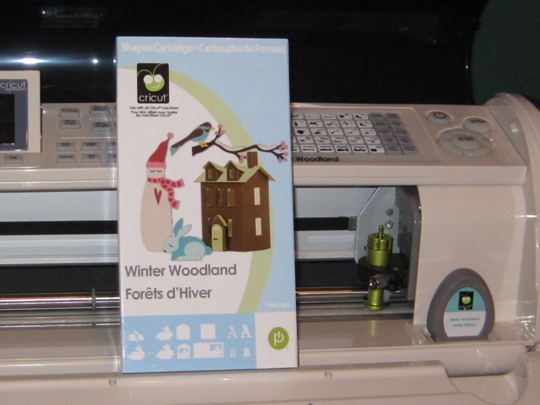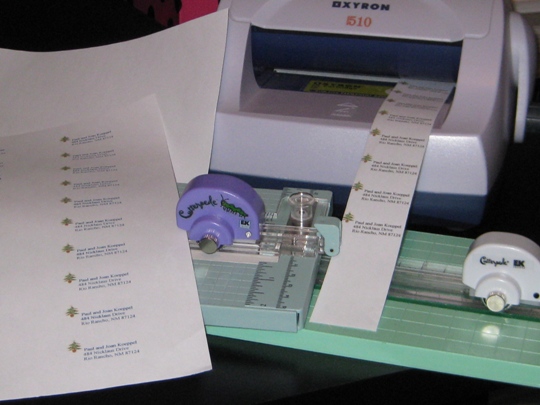I am so excited and want to share my excitement with you.
Christmas came early at my house.
Guess what just arrived from FedEx?
My Cricut rewards order!
YIPPEE!!!
I really wanted this Tags, bags, Boxes & More Cricut cartridge and when I found it on Cricut Rewards it was a no brainier, especially since now they are allowing us to use reward points for shipping also. And if you are a shopper like me, you just had to add some more cute items to your purchase. So I got some t-shirts and since it is Christmas, I needed this Cricut Santa hat too! Oh did I forget to tell you how much this all cost me? Zero, Nada, Nothing. I just cashed in my Cricut reward points. How great is this!
So for all of my fellow crafters out there who have some Cricut reward points adding up, or if you don’t know about this great program, go to www.cricutrewards.com and sign up now and start shopping!
And then I would like to hear from you. Just leave a comment here on my blog when you cash in your Cricut Reward Points and share your excitement like I did.
Make it a Great Day and don’t forget to leave time to Craft!